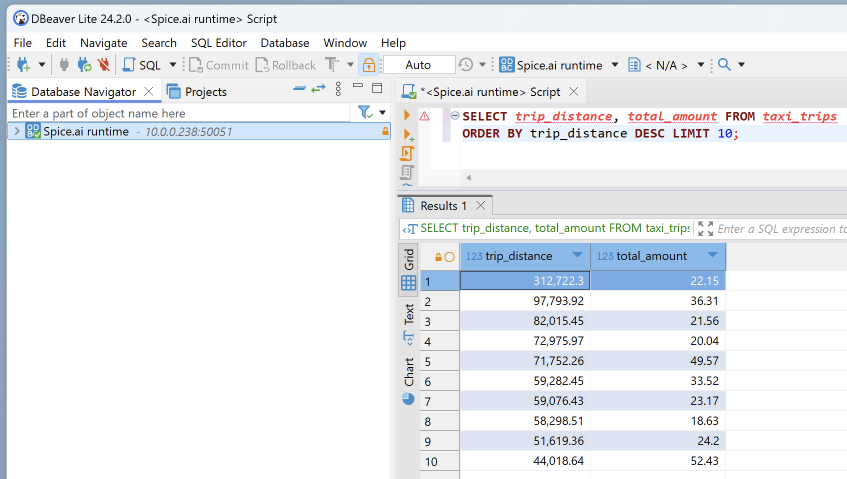ODBC: Open Database Connectivity
ODBC (Open Database Connectivity) is a low-level, high-performance interface that is designed specifically for relational data stores as a standard way to connect to, and interact with a database.
Spice supports ODBC clients through an ODBC driver implementation based on the Flight SQL protocol. This enables ODBC-compatible applications to connect to Spice, execute queries, and retrieve data.
Limitations
- ODBC support is currently in alpha, and not all functionality is supported
- The Arrow Flight SQL ODBC driver is not available for 32-bit Windows versions
- The Arrow Flight SQL ODBC driver is not supported on the Apple ARM architecture
Install and configure the Flight SQL ODBC driver
Download and install the Flight SQL ODBC driver
- Download and install the driver from the ODBC driver download page
Configure Flight SQL ODBC driver
- Windows
- Linux
- macOS
- Open Start Menu -> Windows Administrative Tools -> click ODBC Data Sources (64-bit)
- In the ODBC Data Source Administrator (64-bit) dialog, click System DSN
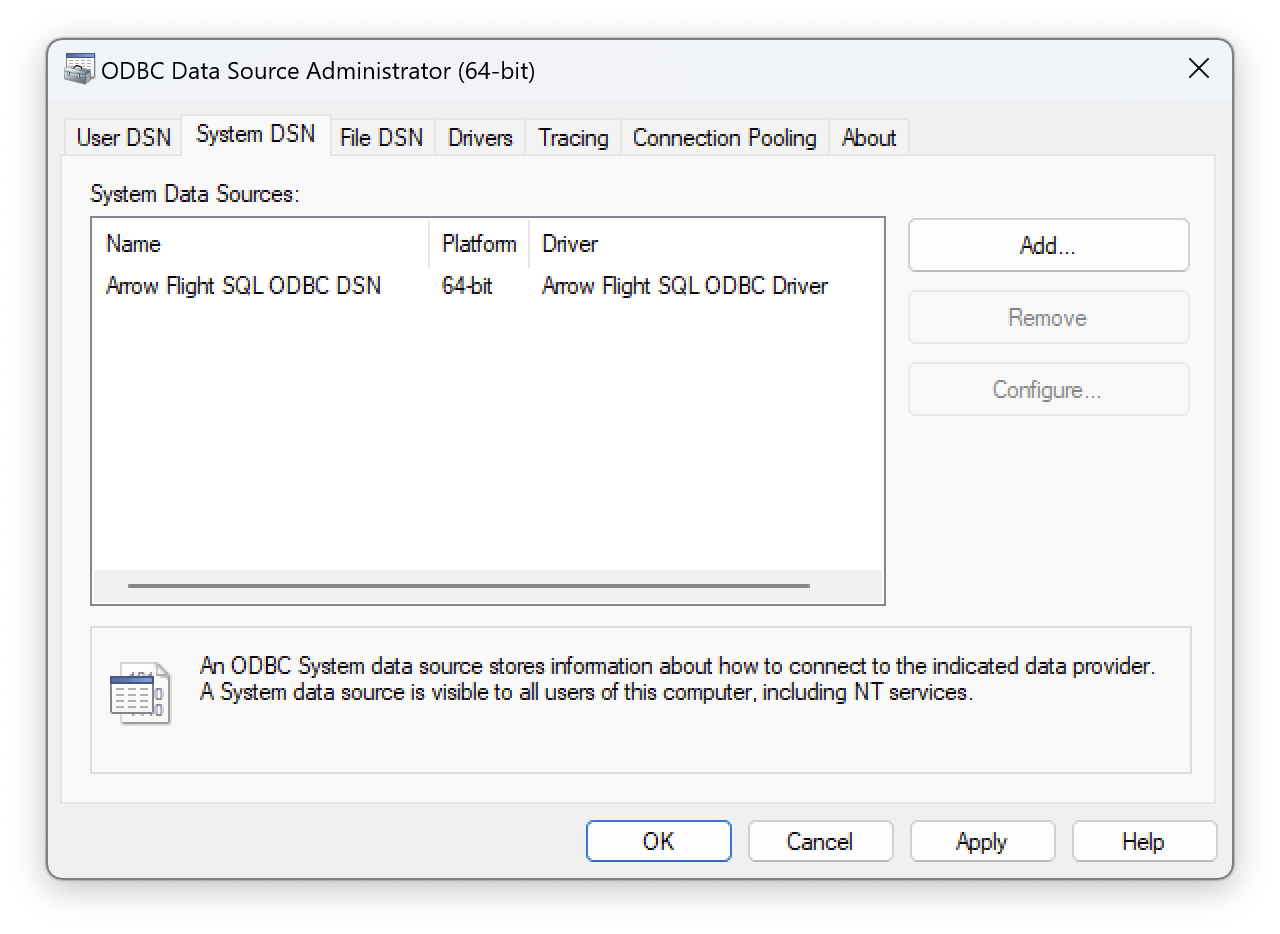
- Select Arrow Flight SQL ODBC DSN and click Configure
- Specify Spice.ai OSS runtime
HOST,PORT, in theUseEncryptionfield, specify one of these values:true, if Spice is configured for encrypted communication (TLS)false, otherwise
- For descriptions of all the parameters, see ODBC Connection Parameters.
- Ensure that
unixODBCis installed. To verify whetherunixODBCis installed, execute the following commands:
which odbcinst
which isql
- Copy the content of the
odbc.iniandodbcinst.inifrom the/opt/arrow-flight-sql-odbc-driver/confand paste into your system/etc/odbc.iniand/etc/odbcinst.inifiles - Edit
odbc.ini: specify Spice.ai OSS runtimeHOST,PORT, in theUseEncryptionfield, specify one of these values:true, if Spice is configured for encrypted communication (TLS)false, otherwise
- For descriptions of all the parameters, see ODBC Connection Parameters
- Run this command to verify
unixODBCconfiguration
odbcinst -j
- Ensure that ODBC Manager is installed.
- Launch ODBC Manager -> System DSN page, select Arrow Flight SQL ODBC DSN and click Configure.
- Specify Spice.ai OSS runtime
HOST,PORT, in theUseEncryptionfield, specify one of these values:true, if Spice is configured for encrypted communication (TLS)false, otherwise
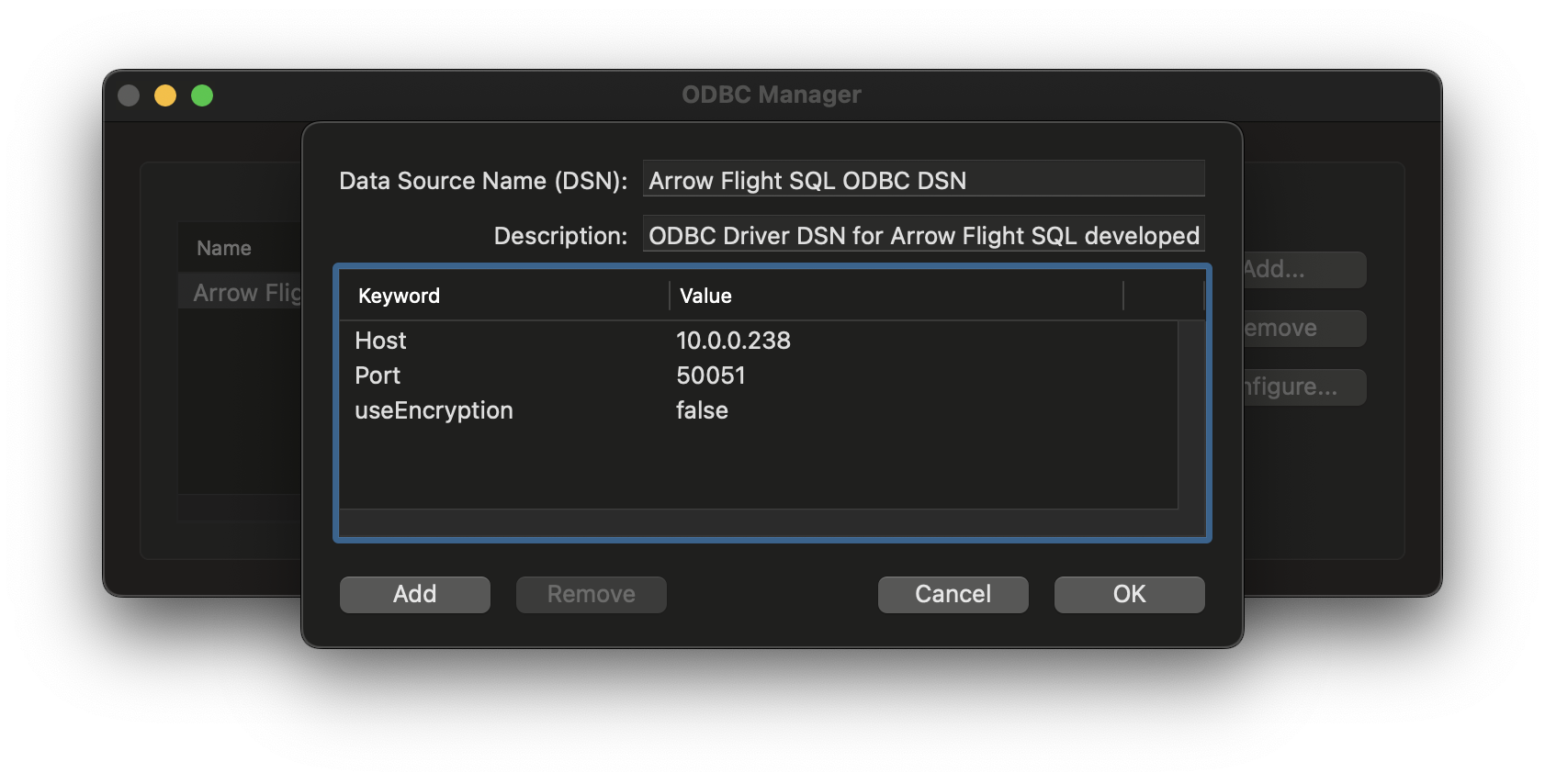
- For descriptions of all the parameters, see ODBC Connection Parameters.
ODBC Connection Parameters
| Name | Type | Description |
|---|---|---|
| host | string | The IP address or hostname for the Spice runtime. |
| port | integer | The Spice runtime Arrow Flight endpoint port number |
| useEncryption | integer | Configures the driver to use an SSL-encrypted connection. Accepted values: true (default) - The client communicates with the Spice runtime only using SSL encryption and false - SSL encryption is disabled. |
| disableCertificateVerification | integer | Specifies whether the driver should verify the host certificate against the trust store. Default is false |
| useSystemTrustStore | integer | Controls whether to use a CA certificate from the system's trust store, or from a specified .pem file. If true - The driver verifies the connection using a certificate in the system trust store. IF false - The driver verifies the connection using the .pem file specified by the trustedCerts parameter. true on Windows and macOS, false on Linux by default |
| trustedCerts | string | The full path of the .pem file containing certificates trusted by a CA, for the purpose of verifying the server. If this option is not set, then the driver defaults to using the trusted CA certificates .pem file installed by the driver. |
note
The ODBC driver for Arrow Flight SQL does not support password-protected .pem/.crt files or multiple .crt certificates in a single .pem/.crt file.
Execute Test Query
Ensure Spice runtime has started:
spiced --flight 0.0.0.0:50051
2024-10-06T20:06:50.084017Z INFO runtime::opentelemetry: Spice Runtime OpenTelemetry listening on 127.0.0.1:50052
2024-10-06T20:06:50.084015Z INFO runtime::flight: Spice Runtime Flight listening on 0.0.0.0:50051
2024-10-06T20:06:50.086948Z INFO runtime::http: Spice Runtime HTTP listening on 127.0.0.1:8090
2024-10-06T20:06:50.297512Z INFO runtime: Initialized results cache; max size: 128.00 MiB, item ttl: 1s
2024-10-06T20:06:50.308775Z INFO runtime: Tool [document_similarity] ready to use
2024-10-06T20:06:50.308803Z INFO runtime: Tool [table_schema] ready to use
2024-10-06T20:06:50.308814Z INFO runtime: Tool [sql] ready to use
2024-10-06T20:06:50.308829Z INFO runtime: Tool [list_datasets] ready to use
2024-10-06T20:06:50.921420Z INFO runtime: Dataset taxi_trips registered (s3://spiceai-demo-datasets/taxi_trips/2024/), results cache enabled.
Configure the client app to use Arrow Flight SQL ODBC Driver.
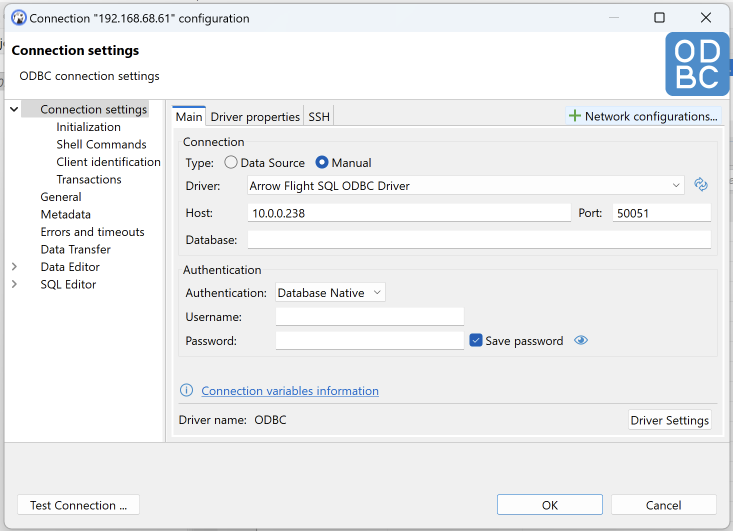
Run a sample query, such as
SELECT trip_distance, total_amount FROM taxi_trips ORDER BY trip_distance DESC LIMIT 10;