Snowflake Data Connector
The Snowflake Data Connector enables federated SQL queries across datasets in the Snowflake Cloud Data Warehouse.
datasets:
- from: snowflake:DATABASE.SCHEMA.TABLE
name: table
params:
snowflake_warehouse: COMPUTE_WH
snowflake_role: accountadmin
Unquoted table identifiers should be UPPERCASED in the from field. See Identifier resolution.
Parameters
from: a Snowflake fully qualified table name (database.schema.table). For instancesnowflake:SNOWFLAKE_SAMPLE_DATA.TPCH_SF1.LINEITEMorsnowflake:TAXI_DATA."2024".TAXI_TRIPSsnowflake_warehouse: optional, specifies the Snowflake Warehouse to usesnowflake_role: optional, specifies the role to use for accessing Snowflake data
Auth
The connector supports password-based and key-pair authentication that must be configured using spice login snowflake or using Secrets Stores. Login requires the account identifier ('orgname-accountname' format) - use Finding the organization and account name for an account instructions.
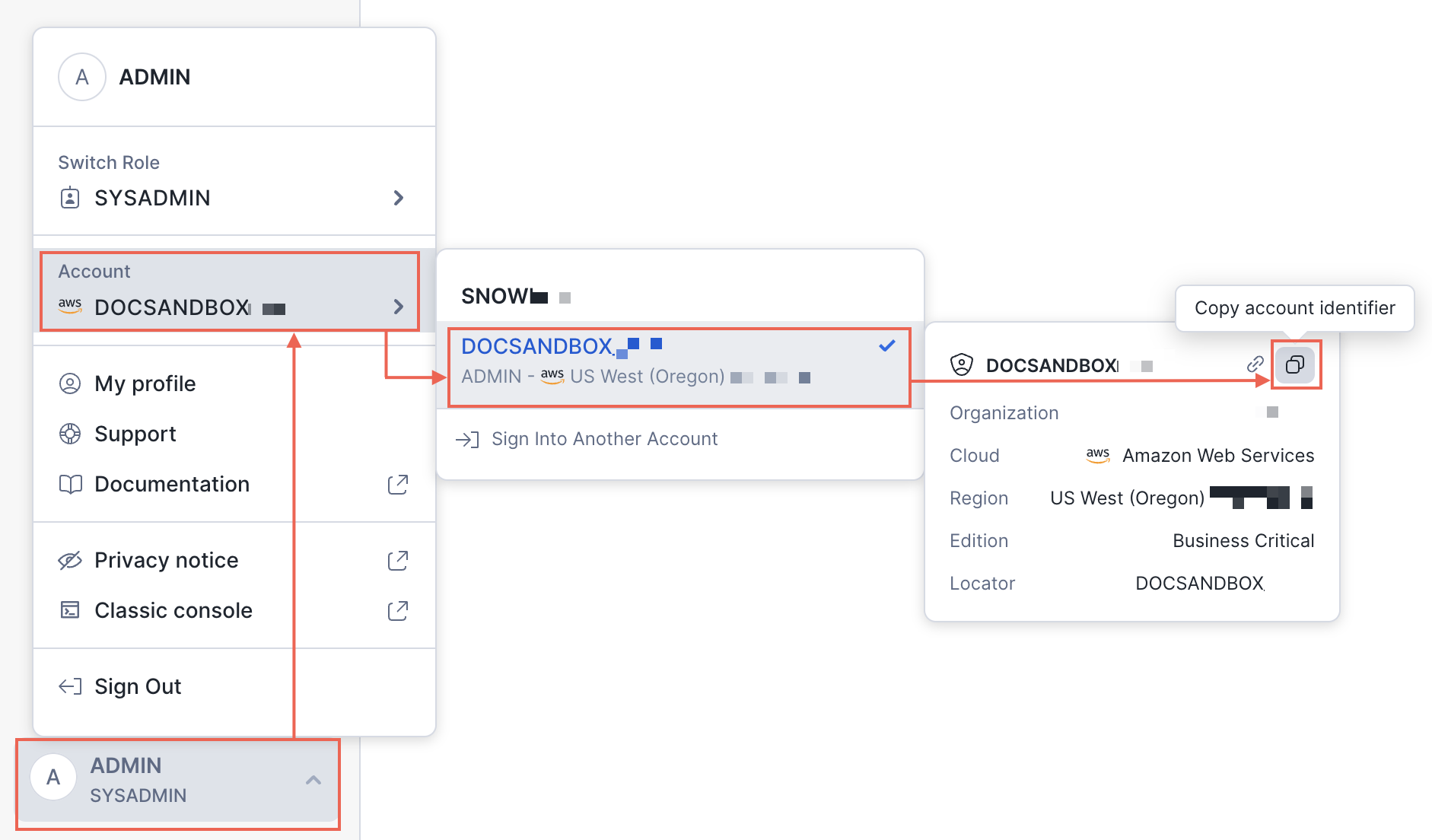
- Env
- Kubernetes
- Keyring
# Password-based
SPICE_SECRET_SNOWFLAKE_ACCOUNT=<account-identifier> \
SPICE_SECRET_SNOWFLAKE_USERNAME=<username> \
SPICE_SECRET_SNOWFLAKE_PASSWORD=<password> \
spice run
# Key-pair (the `<private-key-passphrase>` is an optional parameter and is used for encrypted private key only)
SPICE_SECRET_SNOWFLAKE_ACCOUNT=<account-identifier> \
SPICE_SECRET_SNOWFLAKE_USERNAME=<username> \
SPICE_SECRET_SNOWFLAKE_SNOWFLAKE_PRIVATE_KEY_PATH=<path-to-private-key> \
SPICE_SECRET_SNOWFLAKE_SNOWFLAKE_PRIVATE_KEY_PASSPHRASE=<private-key-passphrase> \
spice run
or using the Spice CLI:
# Password-based
spice login snowflake -a <account-identifier> -u <username> -p <password>
# Key-pair (the `<private-key-passphrase>` is an optional parameter and is used for encrypted private key only)
spice login snowflake -a <account-identifier> -u <username> -k <path-to-private-key> -s <private-key-passphrase>
The CLI will create or update an .env file that looks like:
SPICE_SNOWFLAKE_ACCOUNT="account"
SPICE_SNOWFLAKE_PASSWORD="pass"
SPICE_SNOWFLAKE_USERNAME="user"
Configure the spicepod to load secrets from the env secret store: (Note: This is the default setting)
spicepod.yaml
version: v1beta1
kind: Spicepod
name: spice-app
secrets:
- from: env
name: env
datasets:
- from: snowflake:DATABASE.SCHEMA.TABLE
name: table
params:
snowflake_warehouse: COMPUTE_WH
snowflake_role: accountadmin
snowflake_username: ${env:SPICE_SNOWFLAKE_USERNAME}
snowflake_password: ${env:SPICE_SNOWFLAKE_PASSWORD}
snowflake_account: ${env:SPICE_SNOWFLAKE_ACCOUNT}
Learn more about Env Secret Store.
# Password-based
kubectl create secret generic snowflake \
--from-literal=account='<account-identifier>' \
--from-literal=username='<username>' \
--from-literal=password='<password>'
# Key-pair (the `<private-key-passphrase>` is an optional parameter and is used for encrypted private key only)
kubectl create secret generic snowflake \
--from-literal=account='<account-identifier>' \
--from-literal=username='<username>' \
--from-literal=snowflake_private_key_path='<path-to-private-key>' \
--from-literal=snowflake_private_key_passphrase='<private-key-passphrase>'
spicepod.yaml
version: v1beta1
kind: Spicepod
name: spice-app
secrets:
- from: kubernetes:snowflake
name: snowflake
datasets:
- from: snowflake:DATABASE.SCHEMA.TABLE
name: table
params:
snowflake_warehouse: COMPUTE_WH
snowflake_role: accountadmin
snowflake_username: ${snowflake.username}
snowflake_password: ${snowflake.password}
snowflake_account: ${snowflake.account}
Learn more about Kubernetes Secret Store.
Add new keychain entries (macOS) for user and password:
# Password-based
security add-generic-password -l "Snowflake Secret" \
-a spiced -s spice_snowflake_password\
-w <password>
# Key-pair (the `<private-key-passphrase>` is an optional parameter and is used for encrypted private key only)
security add-generic-password -l "Snowflake Secret" \
-a spiced -s spice_snowflake_snowflake_private_key_path\
-w $(echo -n '<path-to-private-key>' | base64)
spicepod.yaml
version: v1beta1
kind: Spicepod
name: spice-app
secrets:
- from: keyring
name: keyring
datasets:
- from: snowflake:DATABASE.SCHEMA.TABLE
name: table
params:
snowflake_warehouse: COMPUTE_WH
snowflake_role: accountadmin
snowflake_username: user_name
snowflake_password: ${keyring:spice_snowflake_password}
snowflake_account: account_identifier
Learn more about Keyring Secret Store.
Example
datasets:
- from: snowflake:SNOWFLAKE_SAMPLE_DATA.TPCH_SF1.LINEITEM
name: lineitem
params:
snowflake_warehouse: COMPUTE_WH
snowflake_role: accountadmin
- Account identifier does not support the Legacy account locator in a region format. Use Snowflake preferred name in organization format.
- The connector supports password-based and key-pair authentication.