JetBrains DataGrip
-
Start the Spice runtime with a dataset loaded. Follow the quickstart guide to get started.
-
Download JetBrains DataGrip.
-
Download the Apache Arrow Flight SQL JDBC driver - Select "Versions", tab click "Browse" on most recent version and then download
flight-sql-jdbc-driver-<version>.jar. -
Launch DataGrip
-
In Database Explorer menu, select "+" and choose "Driver"
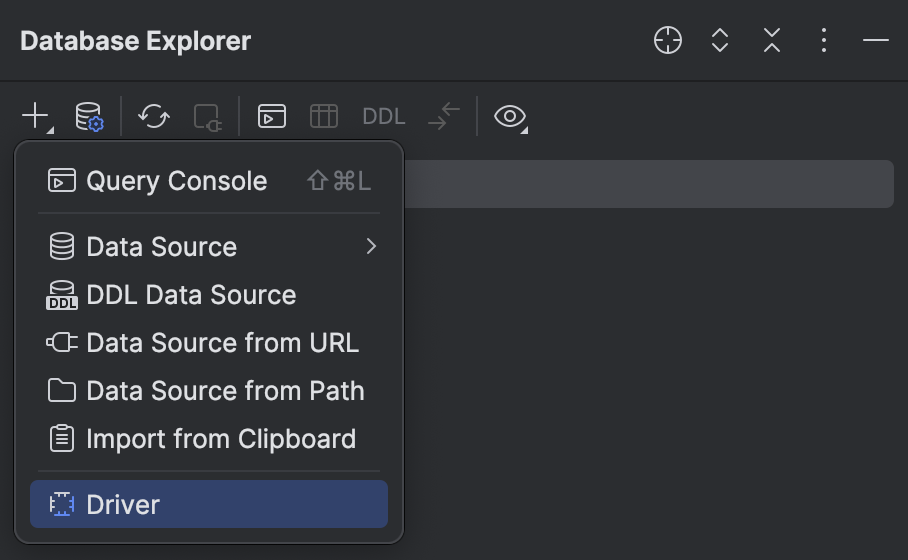
-
Add the JSBC jar file:
- Click the "+" button in "Driver Files" selection
- Click the "Custom JARs" button
- Choose the
flight-sql-jdbc-driver-<version>.jarjar file (the file downloaded in step 3 above) - and click "Open" - Click the "Class:" selector
- Select
org.apache.arrow.driver.jdbc.ArrowFlightJdbcDriver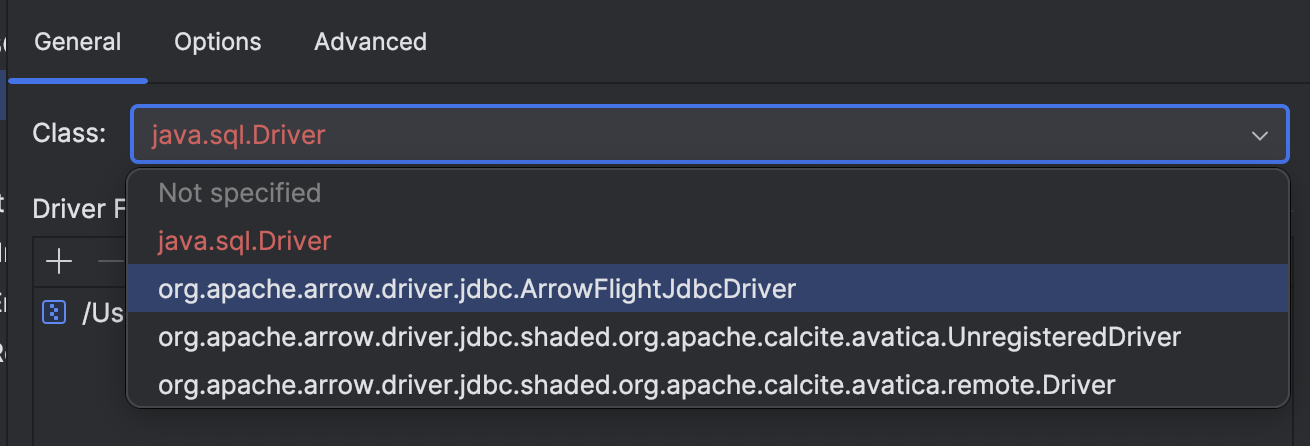
-
Enter the driver settings:
- In the "Name" field - enter:
Apache Arrow Flight SQL - Add "URL Template" Default:
jdbc:arrow-flight-sql://{host}:{port}\?useEncryption=false&disableCertificateVerification=true - Click "Ok"
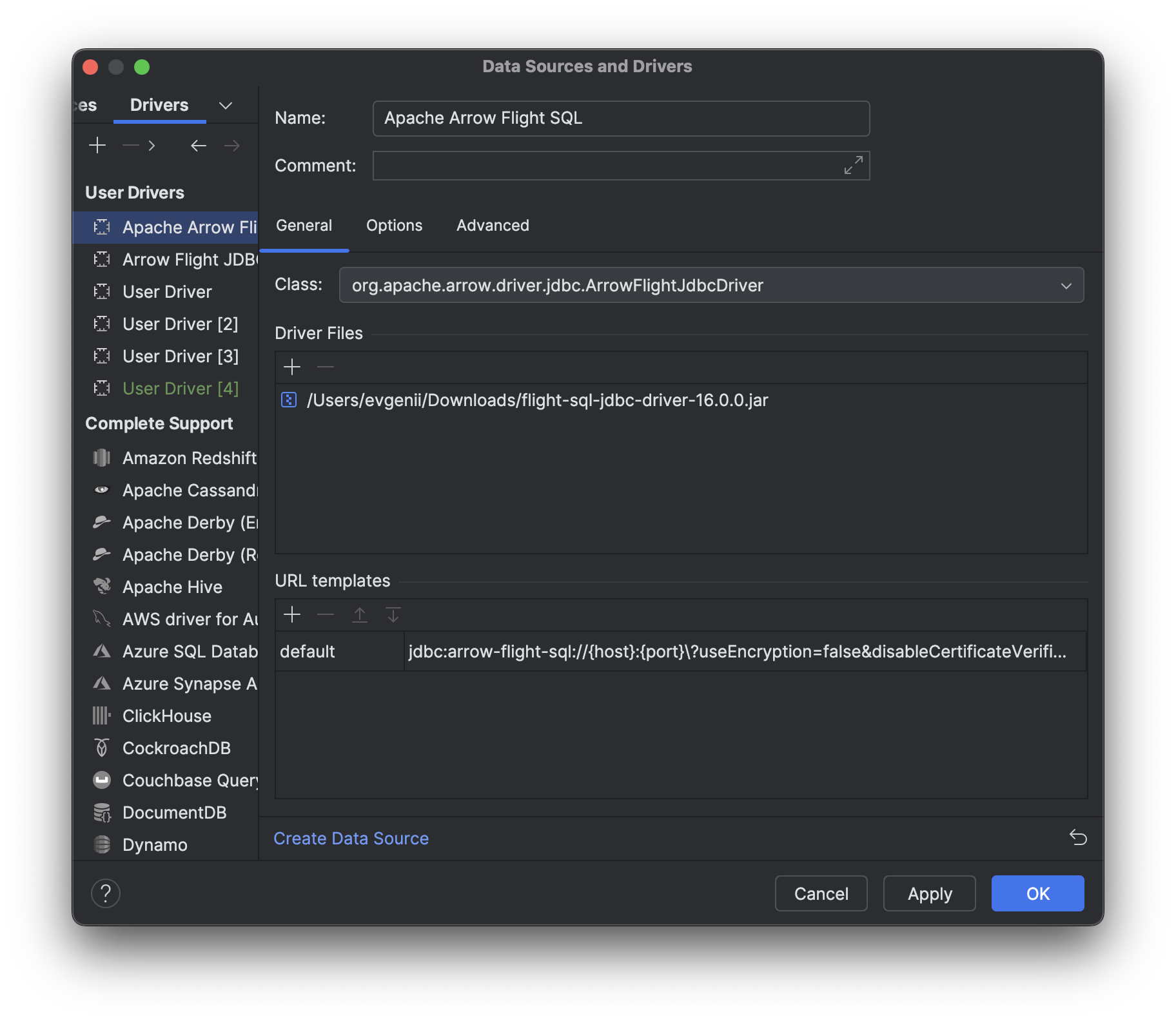
- In the "Name" field - enter:
-
Create a new Database Connection:
- In Database Explorer menu, select "+", choose "Data Source" > "Arrow Flight JDBC"
- Set the host to
localhostand the port to50051 - In "Authentication" select "No auth"
- Click "Test Connection" to verify
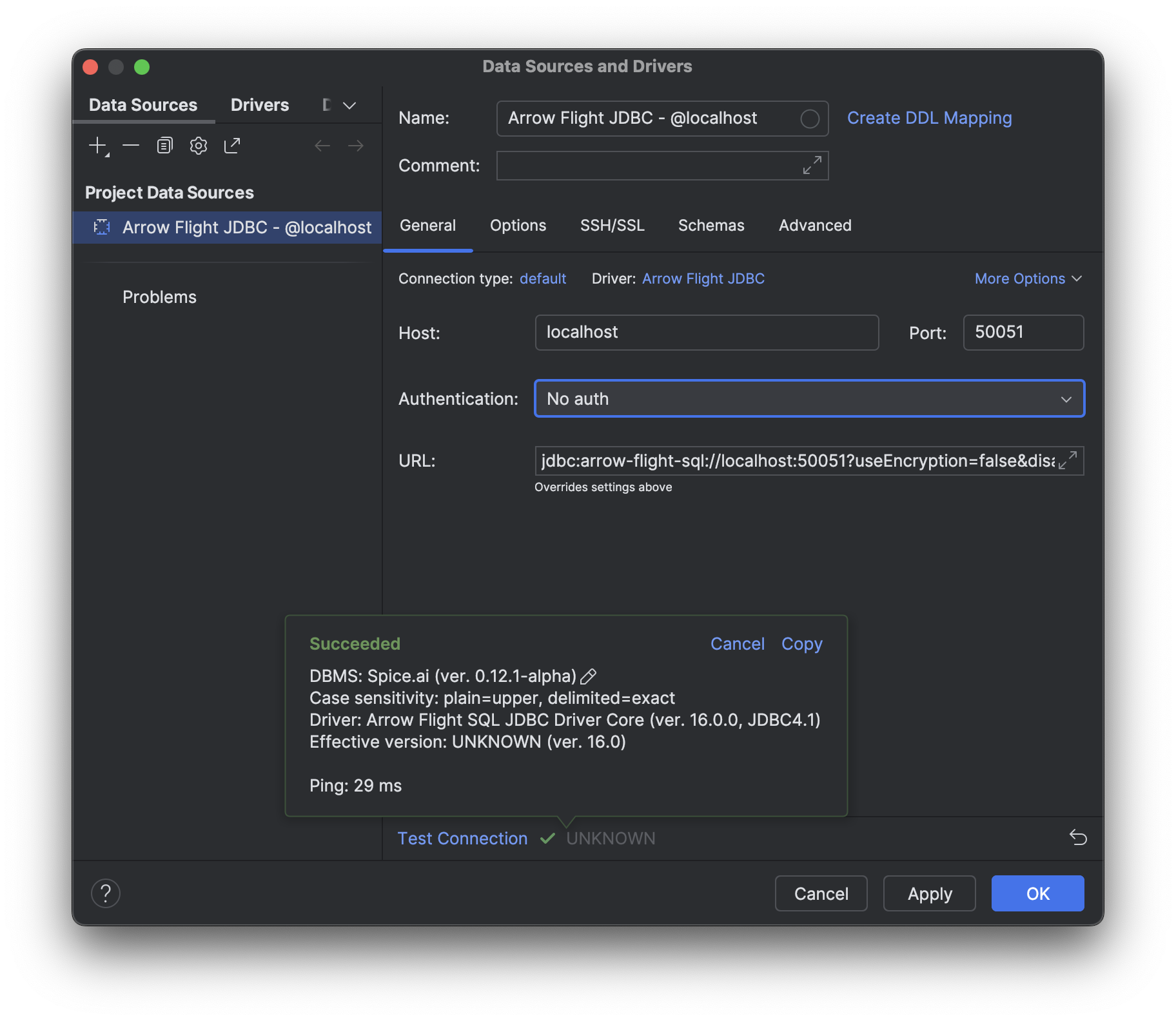
- Run a query:
- Right-click on the connection in Database Explorer and choose "New" > "Query Console"
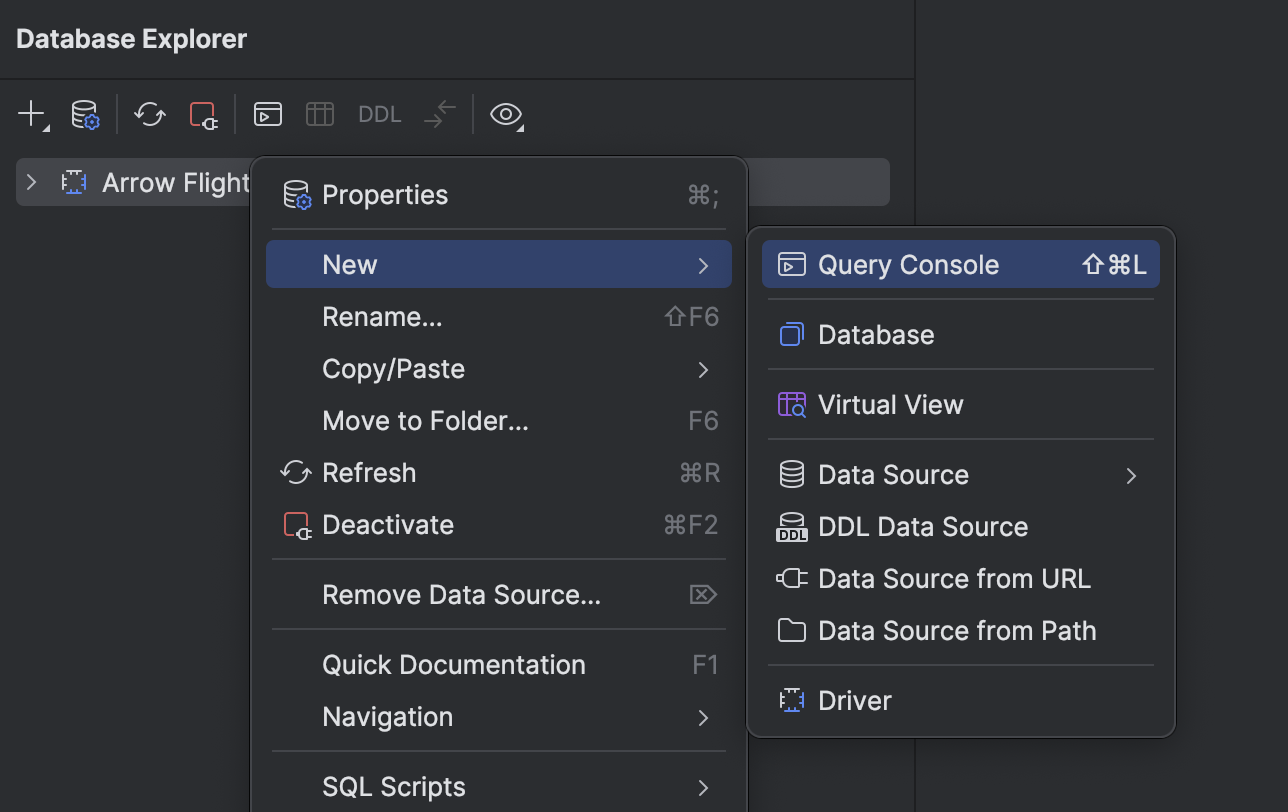
- In the Console window - add a query - something like:
SELECT * FROM taxi_trips;and click the triangle button to execute the SQL statement - See the query results:
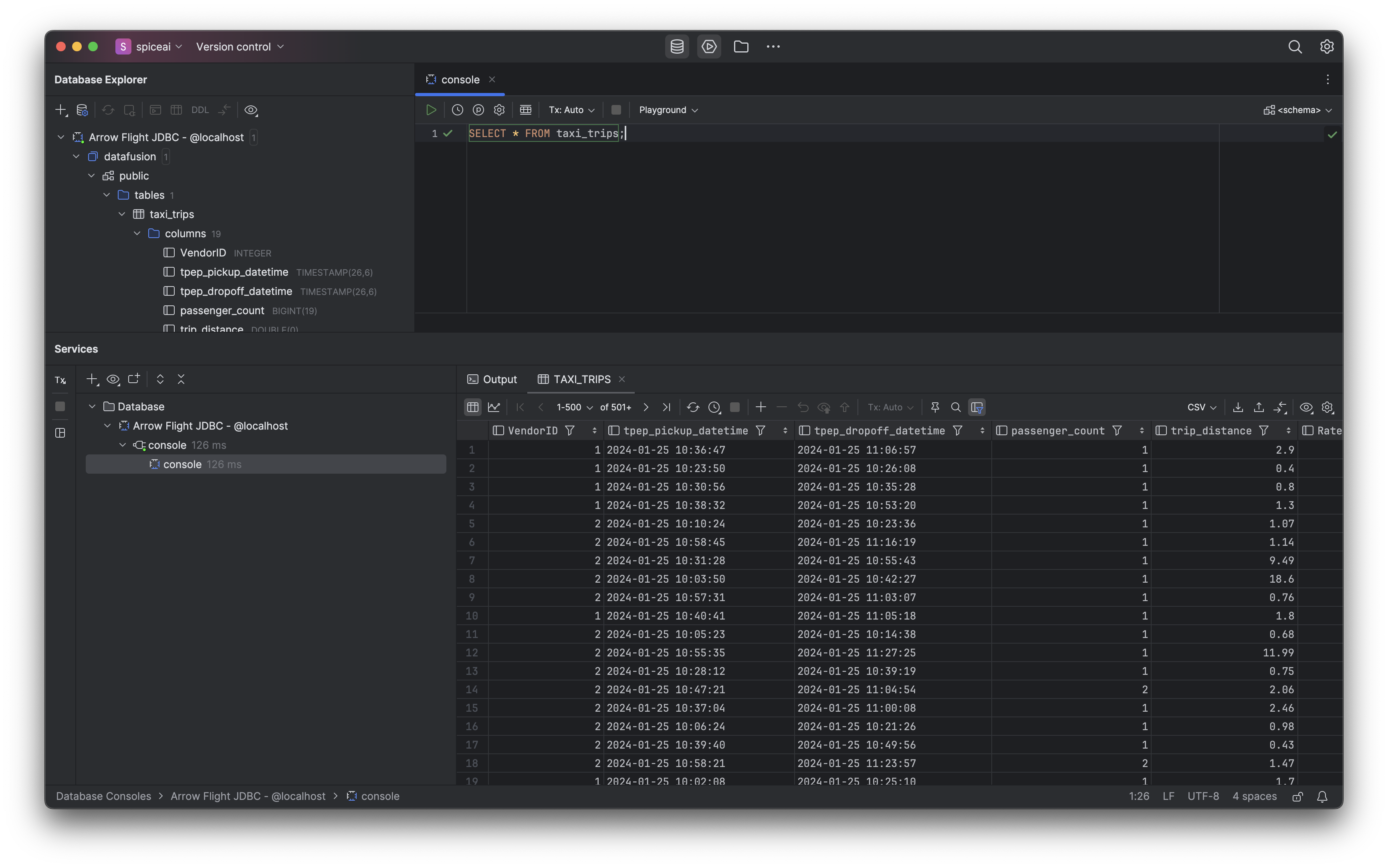
- Right-click on the connection in Database Explorer and choose "New" > "Query Console"
DataGrip is now configured to query the Spice runtime using SQL! 🎉