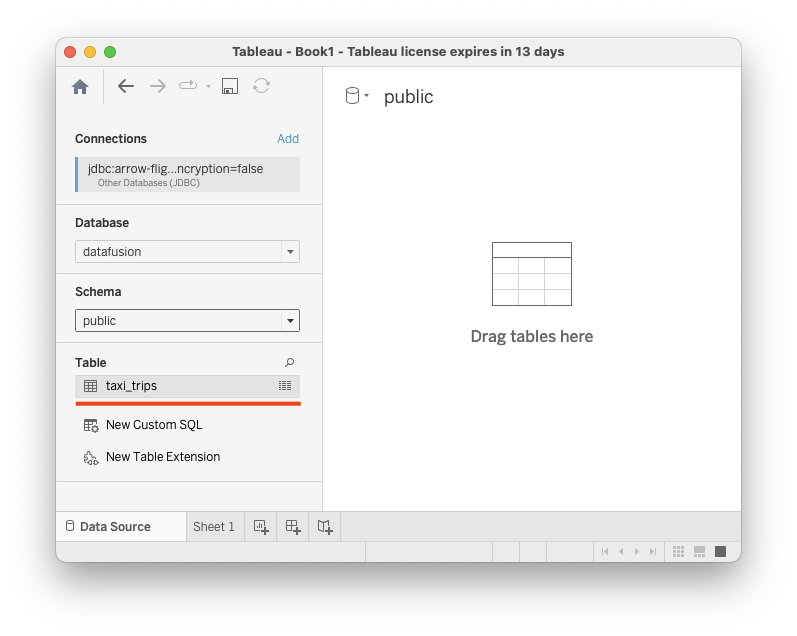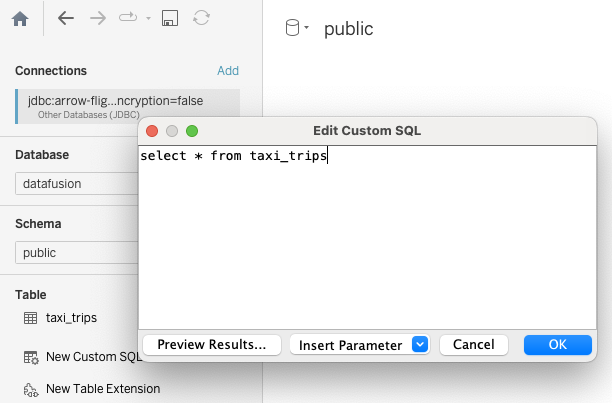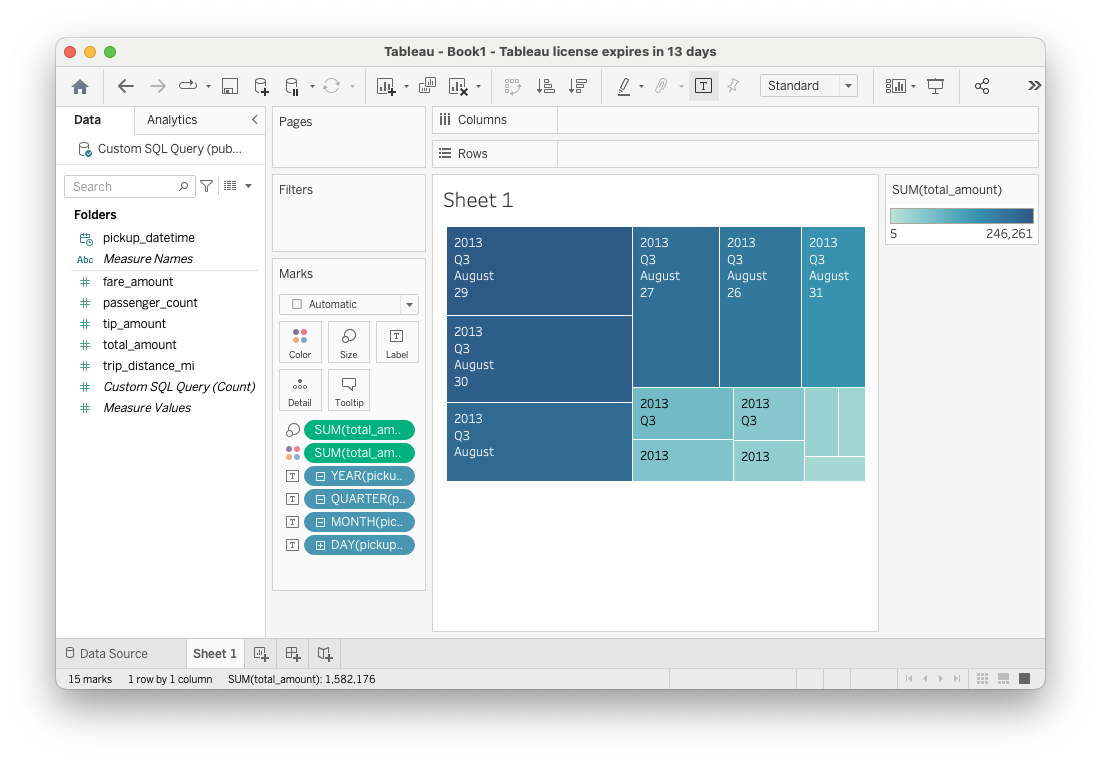Tableau
Use Tableau to access, visualise and analyse datasets loaded in Spice.
The world's leading analytics platform. Tableau is the broadest and deepest end-to-end data and analytics platform. Ensure the responsible use of data and drive better business outcomes with fully integrated data management and governance, visual analytics and data storytelling, and collaboration – all with Salesforce’s industry-leading Einstein built right in.
Install Tableau Desktop
Download and install Tableau Desktop.
Download and install the Flight SQL JDBC driver
JDBC (Java Database Connectivity) is a standard way to connect to, and interact with a database. The Flight SQL driver is a JDBC driver implementation that utilizes the underlying Flight SQL protocol, allowing any program that connects via JDBC to seamlessly connect and interact with databases that support Flight SQL. Because Spice supports Flight SQL, this driver acts as a bridge, enabling Tableau to establish a connection with Spice, execute queries, and retrieve data.
- Download the Flight SQL JDBC driver
- Visit the Flight SQL JDBC driver page
- Select the Versions tab
- Click Browse next to the version you want to download
- Click the
flight-sql-jdbc-driver-XX.XX.XX.jarfile (with only the.jarfile extension) from the list of files to download the driver jar file
- Copy the downloaded jar file into the following directory based on your operating system
- Windows:
C:\Program Files\Tableau\Drivers - Mac:
~/Library/Tableau/Drivers - Linux:
/opt/tableau/tableau_driver/jdbc- Start or restart Tableau
Configure a Spice connection
- Open Tableau
- In the Connect column, under To a Server, select Other Databases (JDBC).
- Provide the following configuration:
- URL:
jdbc:arrow-flight-sql://127.0.0.1:50051?useEncryption=false - Dialect:
PostgreSQL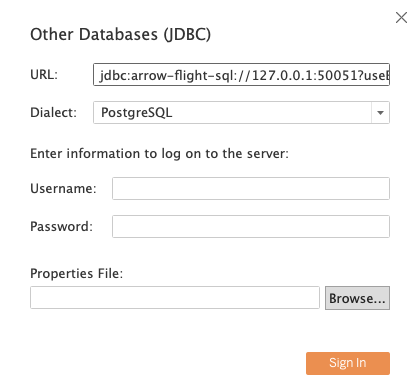
- Ensure Spice is running
- Click Sign In
Working with Spice datasets
Once connected, Spice datasets will be listed under the datafusion.public schema.
Tableau support is currently in alpha, and not all functionality is supported. Use New Custom SQL to start working with Spice datasets as shown below.