Apache Superset
Use Apache Superset to query and visualize datasets loaded in Spice.
Apache Superset is a modern, enterprise-ready business intelligence web application. It is fast, lightweight, intuitive, and loaded with options that make it easy for users of all skill sets to explore and visualize their data, from simple pie charts to highly detailed deck.gl geospatial charts.
Start Apache Superset with Flight SQL & DataFusion SQL Dialect support
Superset requires a Python DB API 2 database driver and a SQLAlchemy dialect to be installed for each connected datastore. Spice implements a Flight SQL server that understands the DataFusion SQL Dialect. The flightsql-dbapi library for Python provides the required DB API 2 driver and SQLAlchemy dialect.
Select the appropriate tab based on whether you are experimenting with this feature or integrating it into an existing Superset instance.
- Experimenting
- Integrating with Existing Superset
The easiest way to connect Apache Superset and Spice is to follow the Sales BI Cookbook Recipe. This recipe builds a local Docker image based on Apache Superset that is pre-configured with the flightsql-dbapi library needed to connect to Spice.
Clone the Spice cookbook repository and navigate to the sales-bi directory:
git clone https://github.com/spiceai/cookbook.git
cd cookbook/sales-bi
Start Apache Superset along with the Spice runtime in Docker Compose:
make start
Log into Apache Superset at http://localhost:8088 with the username and password admin/admin.
Follow the below steps to configure a database connection to Spice manually, or run make import-dashboards to automatically configure the connection and create a sample dashboard.
Generic / Virtual Machine
Install the flightsql-dbapi library in your existing Apache Superset environment:
pip install flightsql-dbapi
Docker Container
Install the library in the Dockerfile:
FROM apache/superset
# Switching to root to install the required packages
USER root
# https://github.com/influxdata/flightsql-dbapi
RUN pip install flightsql-dbapi
# Switching back to using the `superset` user
USER superset
Re-deploy Apache Superset with the updated Docker image.
Temporary Docker Container Modification
It's possible to modify a running Docker container to install the library, but the change will be lost on container restart.
docker exec -u root -it superset /bin/bash
pip install flightsql-dbapi
Configure a Spice Connection
Once Apache Superset is up and running, and you are logged in, you can configure a connection to Spice.
Hover over the Settings menu and select Database Connections.
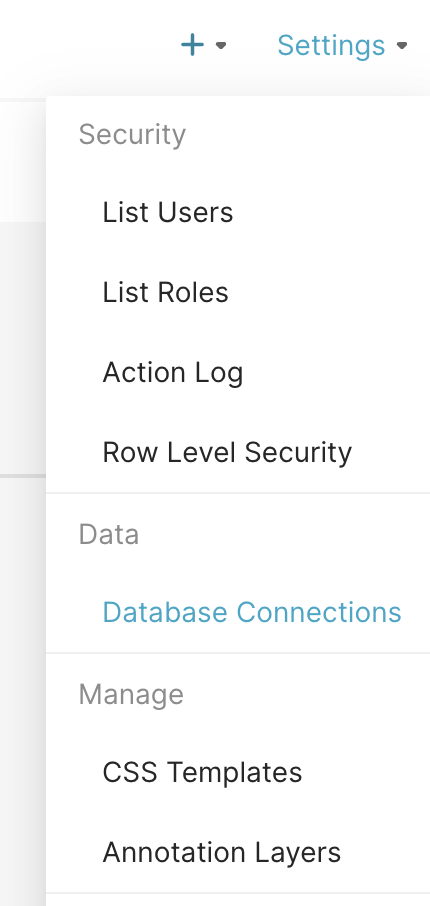
Click the + Database button to configure the connection.

Under Supported Databases select Other.
Set the Display Name to Spice and the SQL Alchemy URI to datafusion+flightsql://spiceai_host:[spiceai_port]. Specify ?insecure=true to skip connecting over TLS.
Example: datafusion+flightsql://spiceai-sales-bi-demo:50051?insecure=true.
Click Test Connection to verify the connection.

Click Connect to save the connection.
Start exploring the datasets loaded in Spice by creating a new dataset in Apache Superset to match one of the existing tables.